Thirteen Acres is supported by our readers. When you buy through links on our site, we may earn an affiliate commission. As an Amazon Associate, we earn from qualifying purchases.
When you're building a house, you have the opportunity to make a lot of decisions and choices that will impact your life for better or worse. In a world that is advancing at record speed with regards to technology, one of the decisions that will affect the future usage of your home is how you setup your home's wiring now.

Our builder quickly realized that we were not the average customer when it came to having our low-voltage wiring installed. Low-voltage wiring is essentially all of the wiring that isn't power: HDMI, ethernet, cable TV, speaker wire, etc. When we brought it up with him frequently, he recommended we meet directly with the installer so that our specific requirements weren't lost in communication.
Luckily, that's what we ended up doing. The installer that we worked with was knowledgable and was able to help provide ideas on some things we hadn't considered or just didn't know exactly how to achieve. We brought our building plans, which we had marked up with TV/ethernet locations so we could review them with the installer. We were also able to ask if what we were doing was crazy or overkill. While he admitted we were definitely looking for a bit more complex installation than most standard homes, he thought it was perfectly reasonable if we were planning on being in the house for a long time.
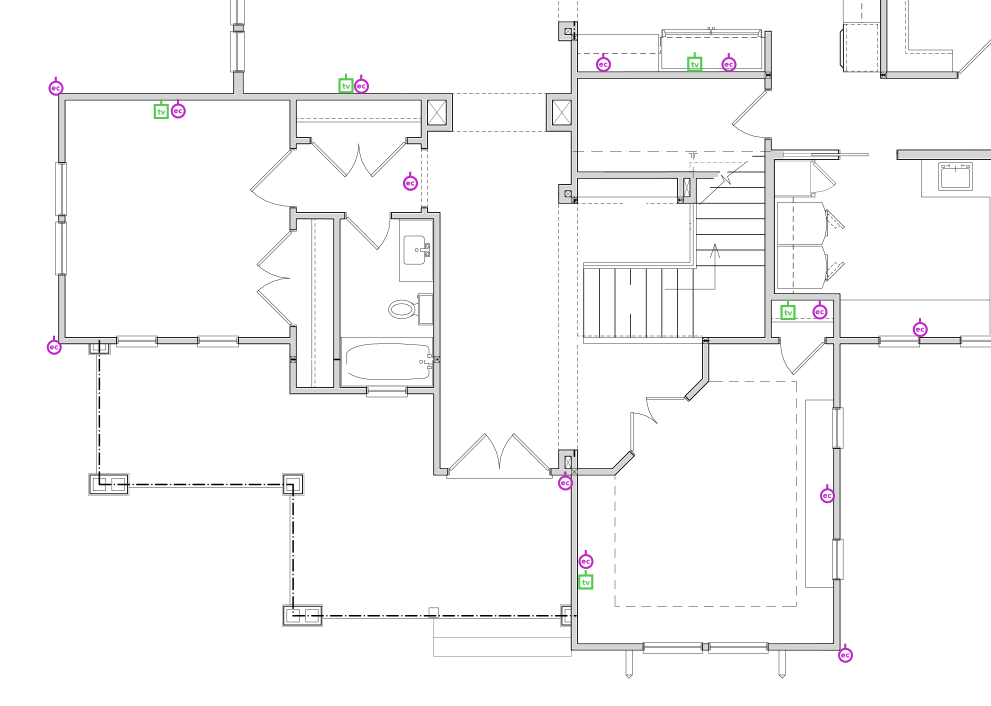
I've done quite a bit of wiring myself, especially network-related wiring since it was a course requirement in college. I helped my dad wire the house I grew up in, I wired our apartment in college after our landlord agreed, and I wired a good portion of our first home. So, when it came to building our house, I wanted to make sure the wiring made sense and supported our needs. Many people will be perfectly fine with WiFi, but there are limitations to WiFi and hardwired connections will almost always be faster. As a rule of thumb, I prefer to hardwire everything that is stationary (TVs, desktop computers, game consoles, etc.) in order to leave WiFi bandwidth for things that aren't capable of being hardwired, like laptops, tablets, and phones.
With that background, I wanted to make sure that we had plenty of hardwired ethernet drops all throughout our home. Here's what we ended up with in regards to our ethernet cables:
- At least 1 ethernet drop in every room
- Anywhere there was the possibility of a TV, we put an ethernet drop (for smart TV/Apple TV box)
- Throughout the house we installed ethernet drops in the ceiling for wireless access points
- At a couple areas in the house, we pre-wired for a stationary tablet that we'd use as our home security system controller (in our mudroom and directly outside the master bedroom)
- Two ethernet cables at the demarcation point (where the cable or phone company installs a box on the outside of your house) to allow internet to be brought into your house - you'll also probably want a couple of coaxial cables running to this same point as well
- Essentially every corner of the house has an ethernet drop available in the exterior soffit for security cameras
All of our ethernet and coaxial cable runs back to a closet in the office, where there is a rack full of networking equipment in addition to our home security terminal. As you might be able to imagine, this was a significant amount of cable. We have somewhere around 35 ethernet drops throughout the house. That's just ethernet, too - we probably have another 15 coaxial cable runs as well.

TIP: Many cameras and accessories that are being used more frequently in smart homes also need some form of power. One of the reasons we ran ethernet everywhere is because they support Power Over Ethernet (PoE). PoE can make for a simpler smart accessory install if you plan ahead for it. There are a couple different types of PoE, but the newest type can provide up to 100W of power PLUS ethernet connectivity over the single cable so for PoE-supported devices, you don't need to install junction boxes or run dedicated power to them.
One thing that's important to remember is that none of this is is actually "future-proof." If you expect to stay in your house for a long time, or if you want to be considerate of future residents, you should consider the fact that the wiring in your walls will not last forever. Anyone who was born before the internet was ubiquitous has seen speeds increase from 56kbps or less to 1gbps or more. With those upgrades, the cabling that's required to provide those speeds has also evolved through a number of generations. For example, cat 5 cable - which was introduced in the 90s - only supported 100mbps. In 2001, cat 5e was introduced to support up to 1gbps. Now, cat 6 or cat 6a can support up to 10gbps. Cabling will likely change again in our lifetime and you can consider that now to make things easier in the future.
To allow for changes down the road, we made use of conduit. It can also be called "smurf tube" (because it's often blue - ours happened to be orange) or Electrical Non-metallic Tubing (ENT). The important part is that it makes it easier to upgrade cabling, which is what can future-proof your home. If you wanted to, you could install this to every single low-voltage outlet in your house. However, this can be cost-prohibitive. We decided to run it where we thought it would make the most sense. For us, that meant:
- From the crawl space to behind the fireplace, up to where our TV would be mounted
- From the crawl space to behind the networking closet in our office
- From the crawl space to above the refrigerator (this is where most of our TV components for the living room will be placed)
- In our bonus room from a wall plate to the ceiling where the projector would be mounted
- From the crawl space to the attic
For flexibility, the crawl space to the attic makes a lot of sense. Now, we can essentially get to any room we want to from either above or below with any future wiring. And because the other places we put conduit would be where wiring is likely going to be changing the most often, we felt it justified the cost.

In addition to wiring for ethernet and cable, we also wired a couple rooms for speakers in the ceiling. Once we get our bonus room setup, we'll go through it more in-depth in a future post, but one of the biggest aspects of getting the bonus room right was pre-wiring for surround sound. Originally we weren't going to even finish the room, but when we decided to in order to make HVAC simpler, we also decided to install for surround sound. Our installer ran wiring for a basic 5.1 (five speakers plus a subwoofer) surround sound system. We ended up going back after doing more research and installing an additional four speakers (again - we hadn't really even planned on finishing this room, much less knowing exactly how we wanted to set it up). In addition to those, we also requested that pre-wire be installed on the back porch and then I went ahead and added pre-wiring in the office as well.
One thing to keep in mind when pre-wiring for anything is to leave enough additional wiring in the ceiling or walls you're wiring in case you don't end up putting it in the same place you anticipated. Leaving some slack will also make for an easier install later, even if you planned locations perfectly to begin with.

Finally, consider whether you need power for any out-of-the-ordinary things. For us, that was mainly the projector and projector screen for the bonus room. We asked for an outlet in the ceiling, and from that outlet, there was an unattached power run to the projector screen for once we installed it. That way it could be safe (no power running through the line) until we were ready to hook up the screen.
We hope that this has been informative and can help provide some additional ideas for you when considering the low-voltage wiring of your home. When planned for in advance, you can have a home that can easily adapt to any future technology and innovations. If you have any questions on any of our install or any of the terms or explanations, please comment below and we'll do our best to help out!
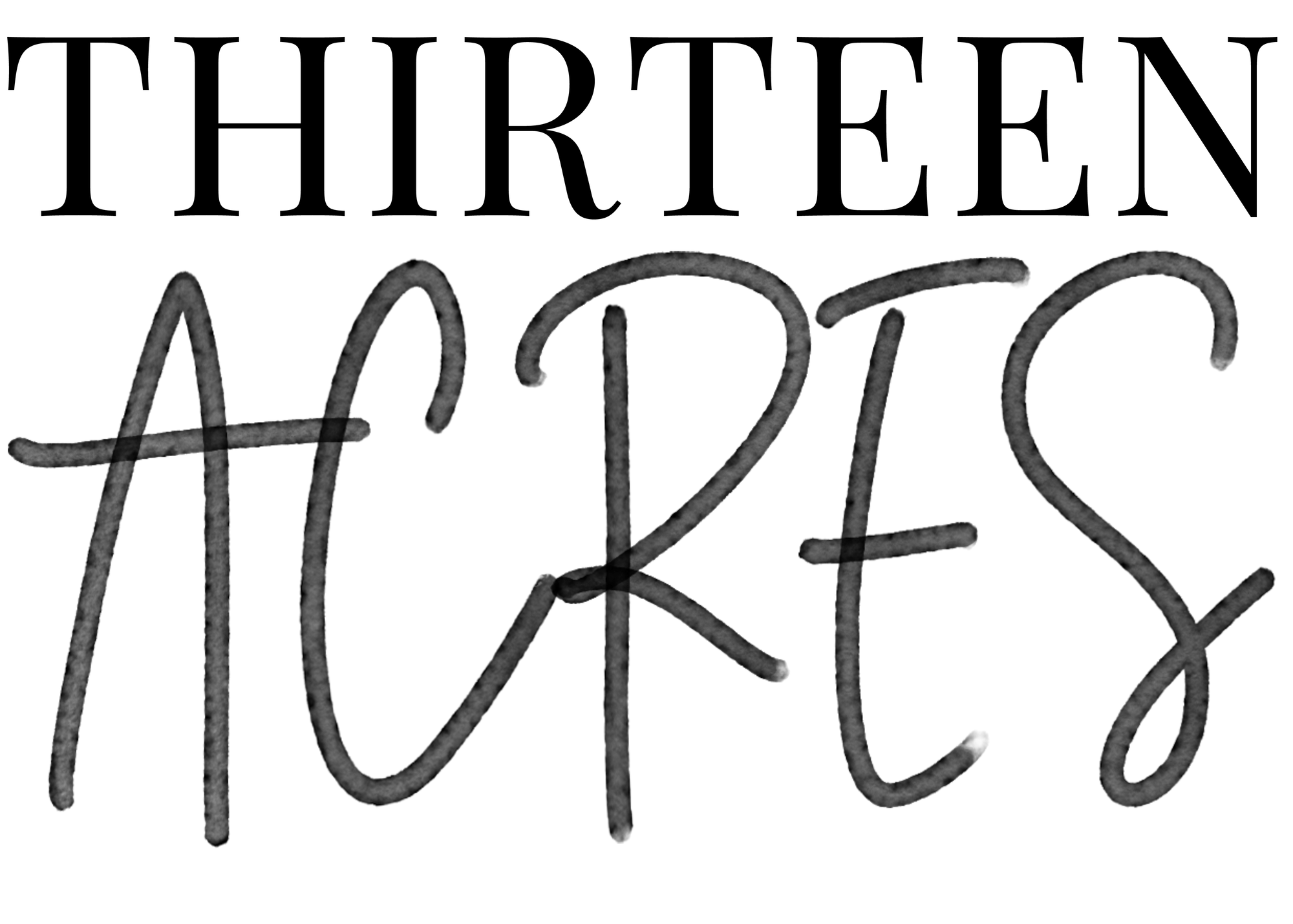
Comments