Thirteen Acres is supported by our readers. When you buy through links on our site, we may earn an affiliate commission. As an Amazon Associate, we earn from qualifying purchases.
This is the first part in a multi-part series on planning for and setting up a smart home.
We've gotten a lot of questions about the smart features we've added to our home, so I've decided to document our journey. Many of the considerations we made came from months, if not years, of personal experimentation in both our current home and our previous home.
When we started building our house, we spent time thinking about what we'd want to be able to control or view from our phones. Lights, door locks, cameras, smoke alarms, and our security system were just some of the things we wanted to be able to access while away from home. We also had things we wanted to set up that were part of our daily routine, like turning lights on and off at certain times during the course of the day.

If you're just starting your journey into building a smart home, the first thing you need to figure out is what you want to power it. There are a couple options when it comes to the "brain" of your smart home. The four biggest direct-to-consumer options, and the four that I've experimented with to a decent extent, include:
- Amazon Alexa
- Google Home
- SmartThings (Samsung)
- Apple HomeKit
These are the most popular options and the most widely marketed. There are other options, but they come with some additional caveats.
- Control4, Crestron, Savant - These are professionally installed solutions. They do not come cheap, but some may find value in having a system set up for them by a professional and staying mostly hands off.
- Home Assistant, OpenHAB - These are the opposite of hands off. You set it up on your own computer and control every fine detail. More technically inclined people may choose this route to keep their data away from big companies and get more fine-tuned control over their smart home system.
Having used all of the more common options (as well as Home Assistant) at one point or another, they all offer their own set of strengths and weaknesses. All of the options that I'm going to describe have quirks, and unless you go with the more expensive professional options, you should prepare to dedicate some time to setting them up and tweaking them to work for you. Below, I'll review the systems we've used in the past and the strengths and issues we encountered over the period of time that we used them.
Samsung SmartThings
Our first foray into building a smart home used SmartThings. SmartThings was originally appealing to me as it was a very open project that wasn't owned by a big company (similar to what Home Assistant offers now). Because it was open, average people were able to write their own code to build plugins for smart devices, and that grew the library of things that you could connect with very quickly.
While Samsung acquiring SmartThings made it more mainstream and updated the experience to be more user-friendly to the masses, I personally found it to be less reliable after the acquisition - we had a lot of unresponsive lights or sometimes couldn't even reconnect a light after hours of frustration. Samsung now connects many of its own products through the SmartThings app (like a virtual remote for their TVs), which is convenient if you already have other Samsung products, but overall it wasn't worth the frustration I ran into to keep trying to use it. We kept using it as long as we lived in our previous home, but I grew interested in finding other solutions.
Amazon Alexa
Alexa was the next thing we tried, although it was in combination with SmartThings. Alexa had the benefit of being the first major smart home system to take off, so there are plugins for a lot of different things. If you're looking for a system that pretty much works with everything, Alexa may be the best way to go. One of the newest issues that Amazon is introducing is something that they're opting everyone into automatically called Amazon Sidewalk. It allows other nearby Amazon devices to connect to your Amazon devices which is a pretty big privacy and security concern for many. While you can opt out, it's opt in by default, and there have been a bunch of reports of people who have opted out being opted back in without their knowledge.
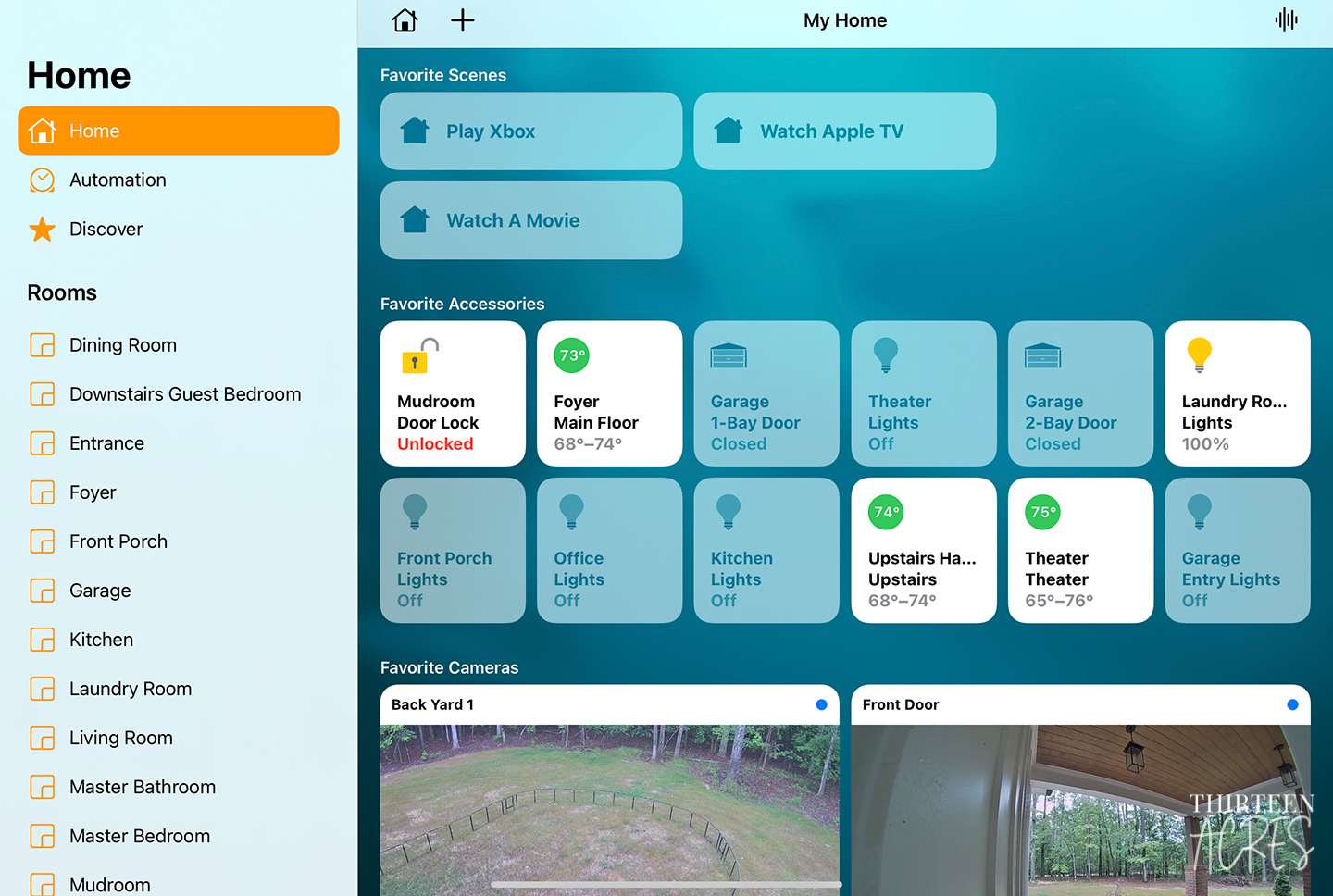
Google Home
Google, being a very popular company, similarly has grown its library of plugins very quickly. We switched to Google from Alexa when they introduced their "Google Home Mini," meant to compete with the "Echo Dot." A big reason I wanted to switch from Amazon was that the voice commands Google advertised seemed to be more like a human conversation rather than giving a computer commands. I think if you're interested in communicating with your smart home primarily through voice, Google would be the best bet.
Voice Assistants
With both Google and Amazon's systems, a big drawback for me was always having to wonder how much they are listening to. I also can't say from personal experience how well they work with individual smart integrations as the main hub, since we paired them with SmartThings for the duration of our use. While we were using Google Assistant or Amazon Alexa, we were primarily using them for voice control, while using them with SmartThings to actually connect to the smart...things. Both Amazon and Google had integrations that were able to talk to SmartThings, so if we said something like "Alexa - turn off the living room light," Alexa would tell SmartThings to turn off the living room light.
Truthfully, though, being able to ask Alexa or Google to do something was a fleeting luxury for us. At first, we thought it was kind of cool, but I still haven't fully appreciated voice recognition - often times I find it much easier to just press a button on my phone.
Apple HomeKit
All of this is what led me to testing out Apple HomeKit. Apple probably isn't the answer if you aren't already an Apple user - I'd probably recommend going with one of the other options I walked through in that case. However, as Apple users, we've had quite a bit of success so far with Apple's offering.
I began testing out some of the simpler features of it when we were in our apartment, waiting for our house to be finished, so I could try and get ahead of anything we might need to put in place to run the system during the build.
HomeKit has its own set of problems: every once in a while things are unresponsive (or say they are). But overall, once I stabilized our network connection throughout the house, HomeKit seems pretty reliable. One of the biggest frustrations for people with HomeKit may be the lack of integration with accessories. Often times, you'll see accessories labeled with the Google Home and Amazon Alexa logo, but they'll be missing the Apple HomeKit logo. While I hope to see this slowly improve, it's something to be aware of before diving headfirst into the HomeKit ecosystem. Other times, even if the integration is available, it might cost more than the Amazon/Google/SmartThings alternatives. Siri, while being one of the first voice assistants, has also not kept pace with the others, and people who use a lot of voice commands may not appreciate Siri.
One thing to note with HomeKit is, if you're a slightly more technical person, there is a project called HomeBridge that allows you to code your own plugins for items that don't officially work with HomeKit. Similar to what first brought me to SmartThings, there are a number of plugins for HomeBridge that are already coded and you just need to install them if it is compatible with the devices you want to use. Similarly, Home Assistant can add even more plugins that work with HomeKit, so there are options to add most things you can think of. All that said, both HomeBridge and Home Assistant do require you to set up a computer that runs them, so it is a slightly more difficult route.

Apple HomeKit requires a device that remains in range of your home to operate if you want to be able to control or view information about your home from a distance. Almost all of the computing for HomeKit is done on your devices rather than sending it back to the company's servers to process the request. While this does afford you more privacy over Google or Amazon's offerings, it does require a more powerful device than what the other systems need. For us, that meant setting up a dedicated home iPad. Apple lets you use an iPad, Apple TV, or HomePod to power HomeKit. It needs to remain in the home to work (the device can technically leave the home, but then it can't connect to smart things and keep you updated about the status of your house until the device comes back in range - this kind of defeats the purpose), which is why we dedicated an iPad to it.
Hopefully this gives you a decent overview of the options available to you. Ultimately, our experience with Apple's HomeKit ecosystem has been the best of all the smart home options we've tested. There are some minor improvements that could be made, but overall, it's felt the most polished of all the options we've tested out. It offers a smaller number of integrations, but the things it does work with seem stable compared to the alternative systems. In a future post, we'll take a more in-depth look at some of the smart things we've added to our home and give you some tips on how to build a house with a focus on making it smart.
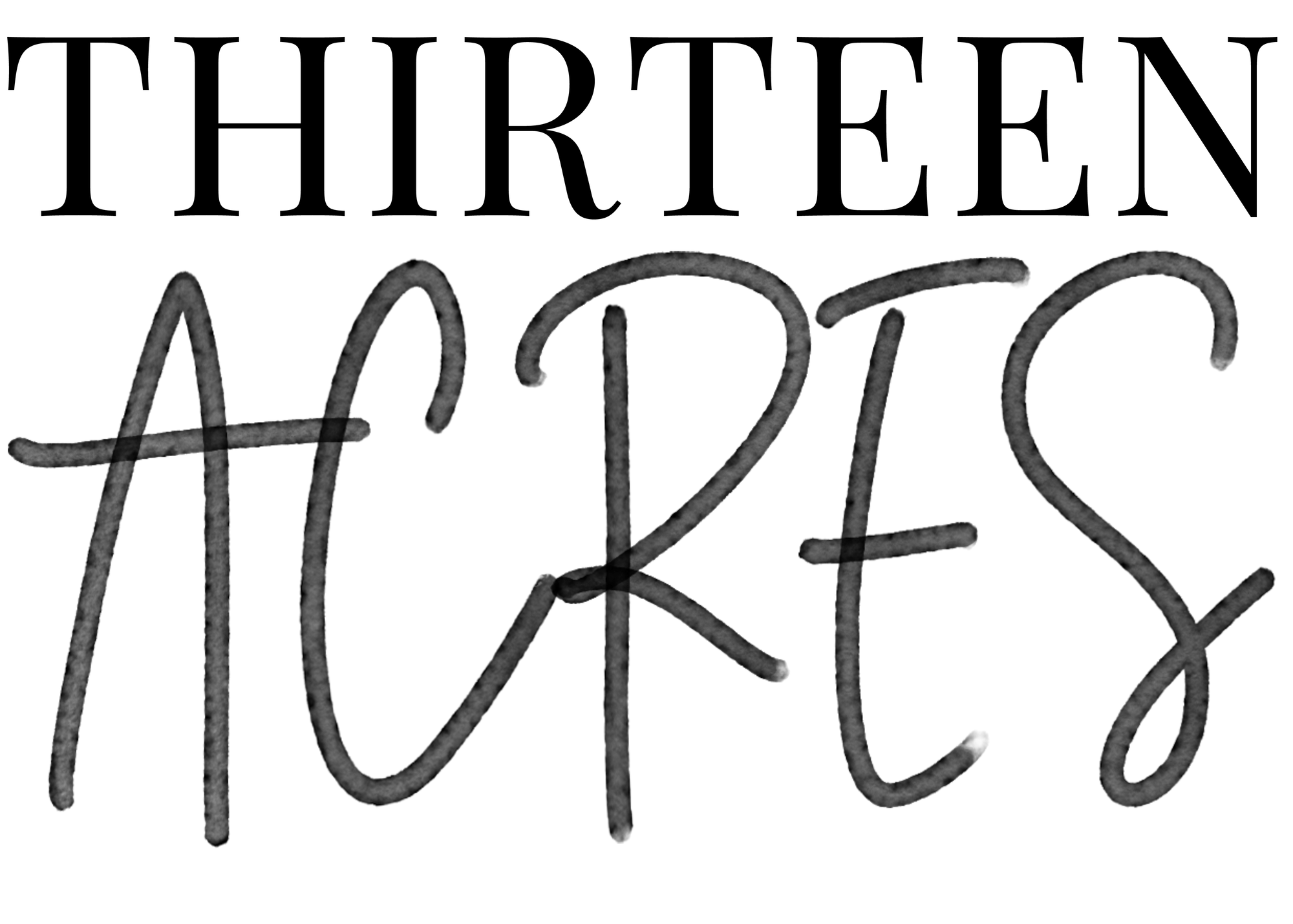
Comments